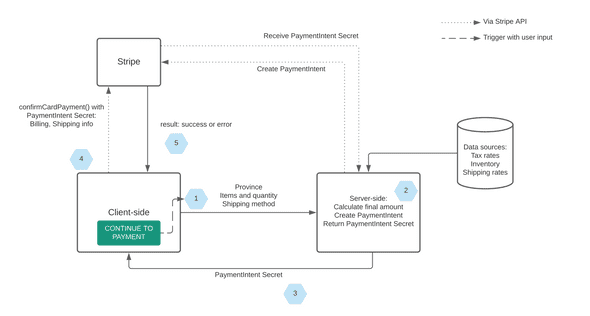What is the react-stripe-js package?
The react-stripe-js package enables injection of card input into the DOM via the <CardElement /> component. The form component (i.e. <CheckoutForm />) with the <CardElement /> compoment must be wrapped by the <Elements /> component
Wrap <CheckoutForm /> with <Elements />
// checkout-page.js
import React from 'react';
import { loadStripe } from '@stripe/stripe-js';
import { Elements } from '@stripe/react-stripe-js';
import CheckoutForm from '../components/checkout-form';
const Checkout = () => {
// use real publishable key
const promise = loadStripe('stripe_publishable_key');
return (
<div>
<h1>Fakeshop</h1>
<Elements stripe={promise}>
<CheckoutForm />
</Elements>
</div>
);
}
export { Checkout as default }Server or Serverless Function required
In order to process payments with <CardElement /> the card details have to be sent to Stripe via the confirmCardPayment() function in the Stripe API with a clientSecret generated from the the server or serverless function using the server-side Stripe API
Stripe integration flow based on my Muffin Shop demo
Serverless Function script
Returns the clientSecret to the <CheckoutForm />, which calls the Serverless Function
const stripe = require('stripe')(process.env.STRIPE_SECRET_KEY);
const inventory = require('./data/inventory.json');
// simplified calculateOrderAmount()
const calculateOrderAmount = (items) => {
const totalAmount = items.reduce((total, item) => {
// get price against inventory
const product = inventory.find((inventory_item) => inventory_item.sku === item.sku);
const amount = product.priceBySize.find((productSize) => productSize.size === item.size).price;
return total + (100 * amount * item.quantity)
}, 0);
return totalAmount;
}
exports.handler = async function (event) {
const { items } = JSON.parse(event.body);
const paymentIntent = await stripe.paymentIntents.create({
amount: calculateOrderAmount(items),
currency: "CAD"
});
return {
statusCode: 200,
body: JSON.stringify({
clientSecret: paymentIntent.client_secret
})
};
}Notes: Stripe accepts amount in cents for currencies that use decimals (i.e. USD, CAD)
References